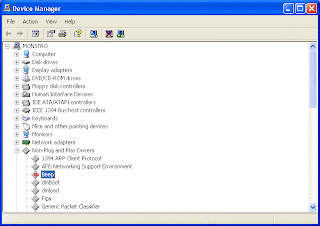
My machine recently started beeping when pressing multiple keys on the keyboard.
As I understand it, the Windows keyboard buffer is filling up and it's giving me a system beep sound. My games function properly, I just get this annoying beep when I try to hold a key or a key combination found.
I saw some solutions like trying to increase the buffer size in the registry, but the one I opted for was to go to Control Panel->System->Hardware->Device Manager
Then select View->Show Hidden Devices
Then in non-plug and play devices, right click on beep and then disable.
After you re-boot, the beep is gone!!
No comments:
Post a Comment